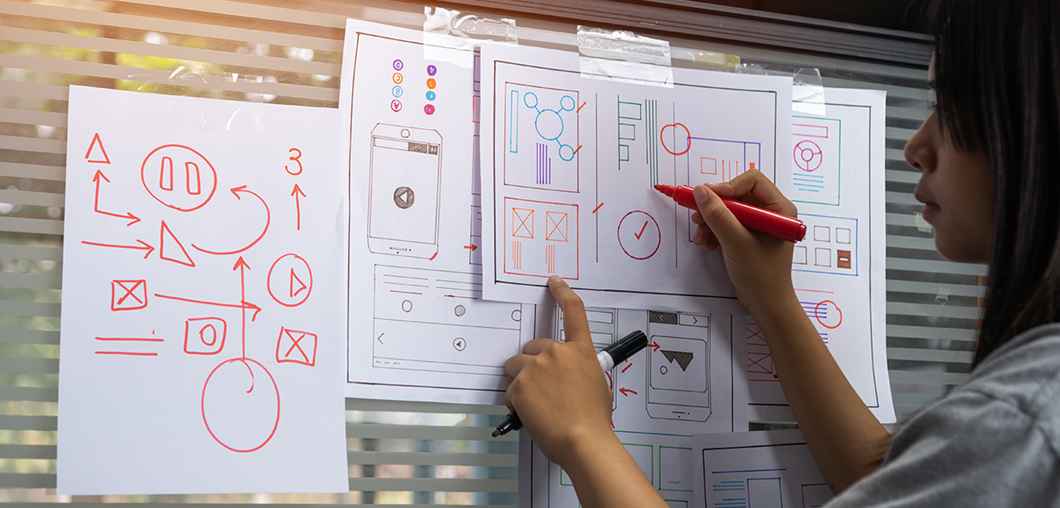The three scenarios you must consider
The latest minor version of Umbraco 8 (8.18) is supported until February 2024 and have additional twelve months of security fixes afterwards. Hereafter Umbraco 8 will reach it’s end of life (EOL) on February 24, 2025. However, there is no easy upgrade from Umbraco 8 to the newer versions of Umbraco. Simply because, Umbraco has changed the underlying framework from .NET Framework to .NET Core.
If your website running on Umbraco 8 you need to make some important considerations regarding the future of your website. We have created the three scenarios which you need to consider: